

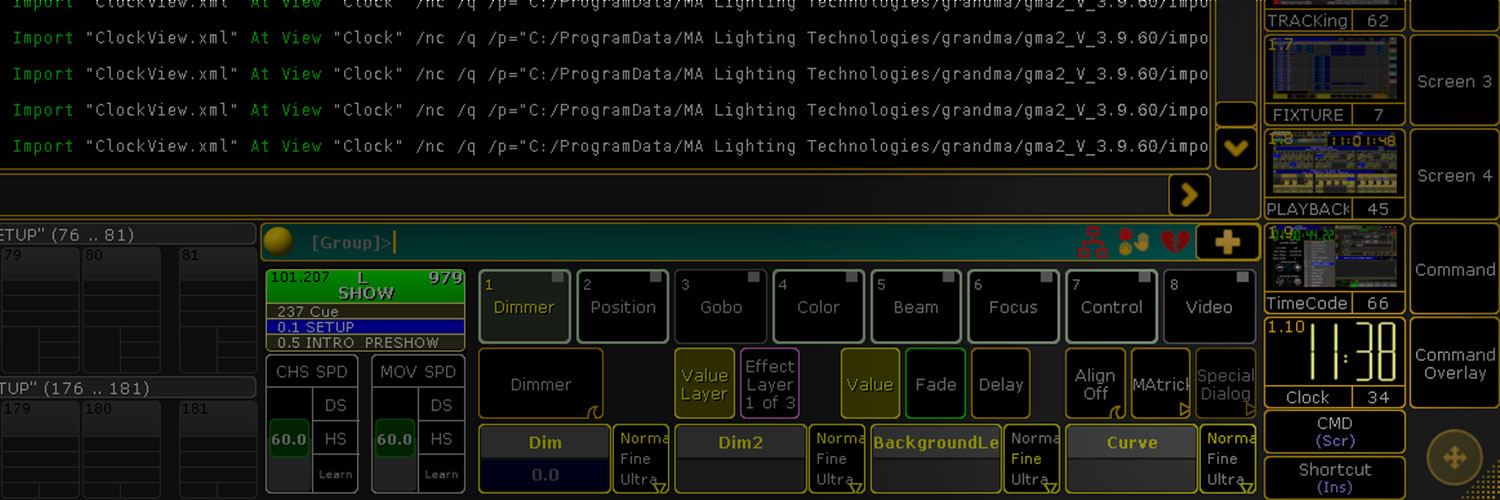
Are you totally out of screen estate while programming but still want to have an eye on the clock?
Install this nice Clock View Button!
It's so fun you just can't miss it! You can even change it's color!
This plugin creates a View Button which shows the current time.
This is implemented by dynamically generate a View xml file with the time as a screenshot bitmap and loading this xml file each minute.
Usage:
Plugin options (these can be edited in the plugin source, in the topmost lines):
local largeFont = true -- turns on or off larger font
local colorRgb = "FFFF7F" -- set's the font color (hex RGB value)
local format12h = false -- if true, time is dislpayed in a 12h-format (AM/PM)
local useSystemClock = false -- if true, clock source is system clock instead of MA
local viewName = "Clock" -- here you can change the View's name
Changelog:
2023.09.23. v1.2 Bug fixed: Plugin did not start in older versions.